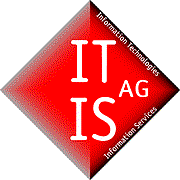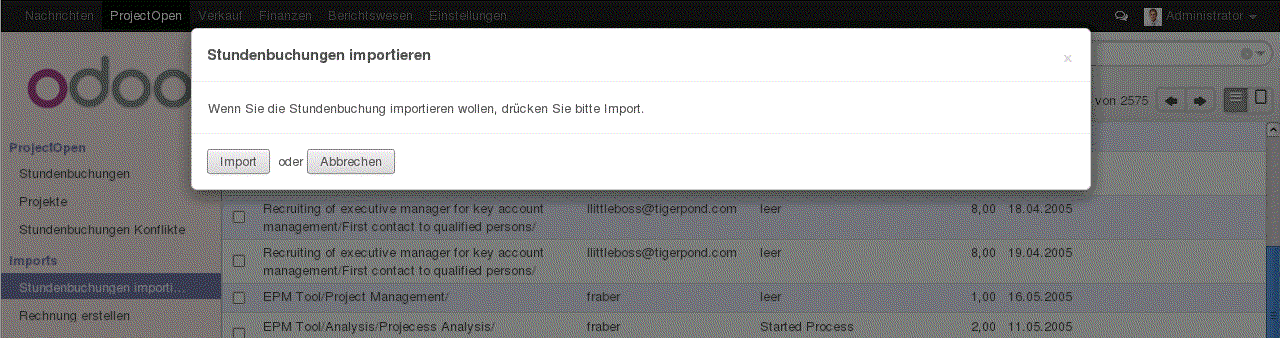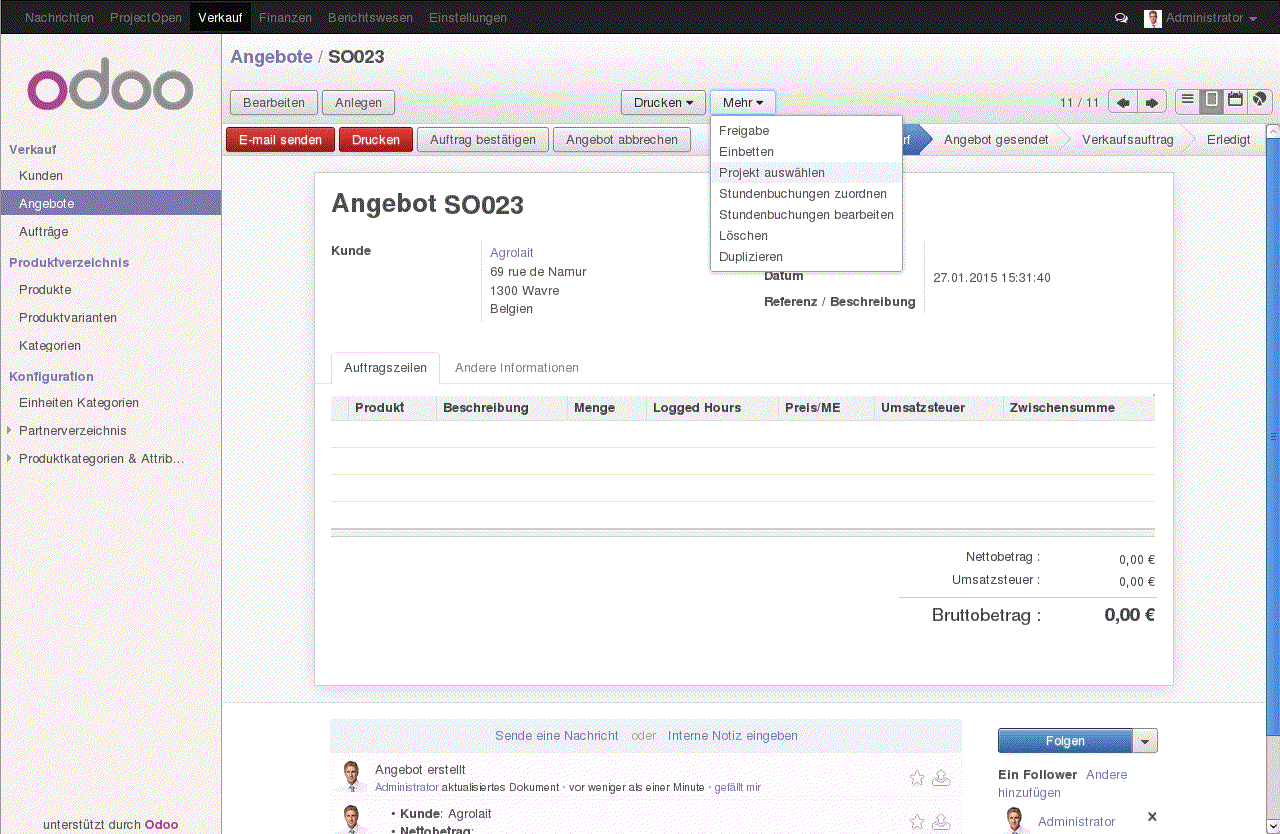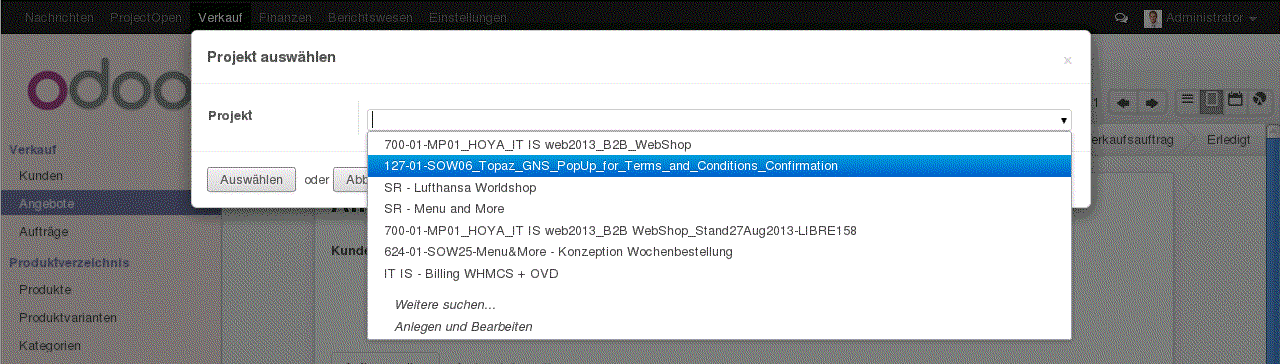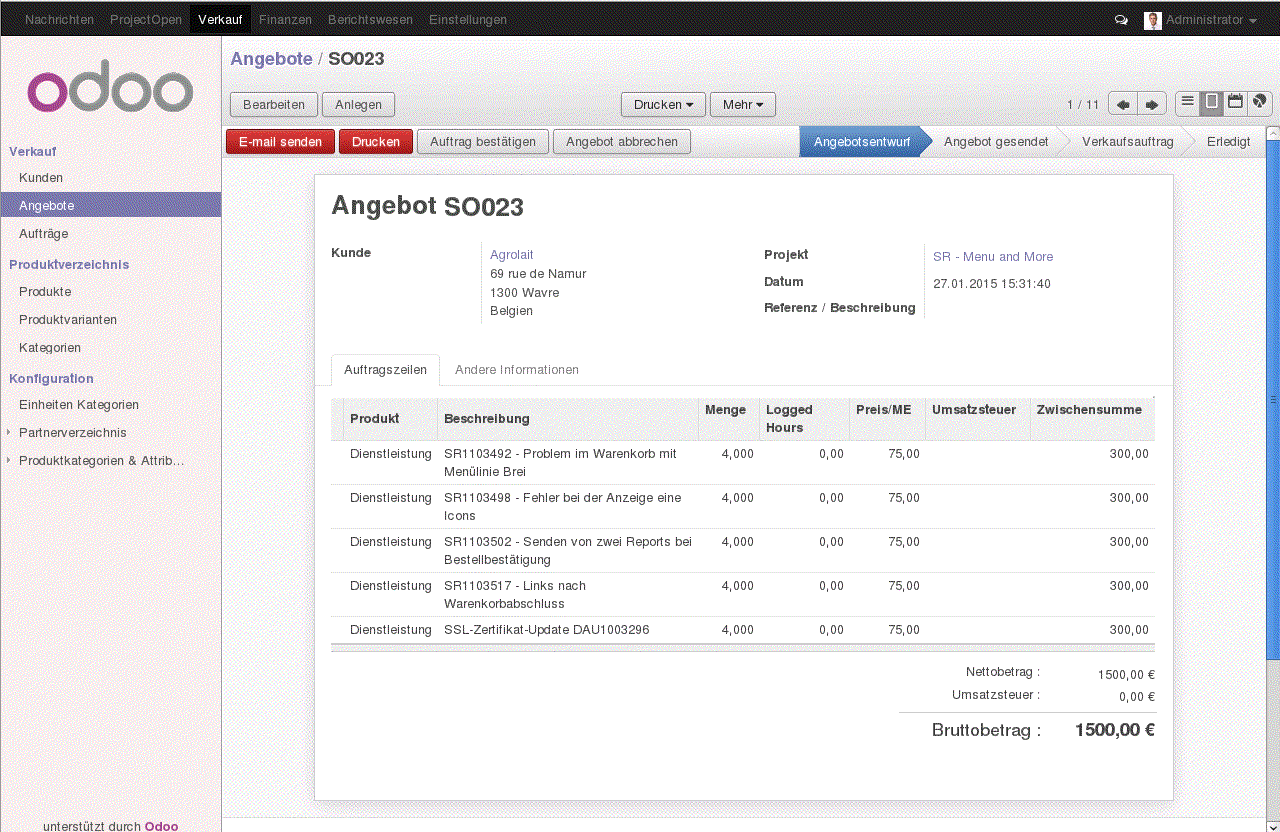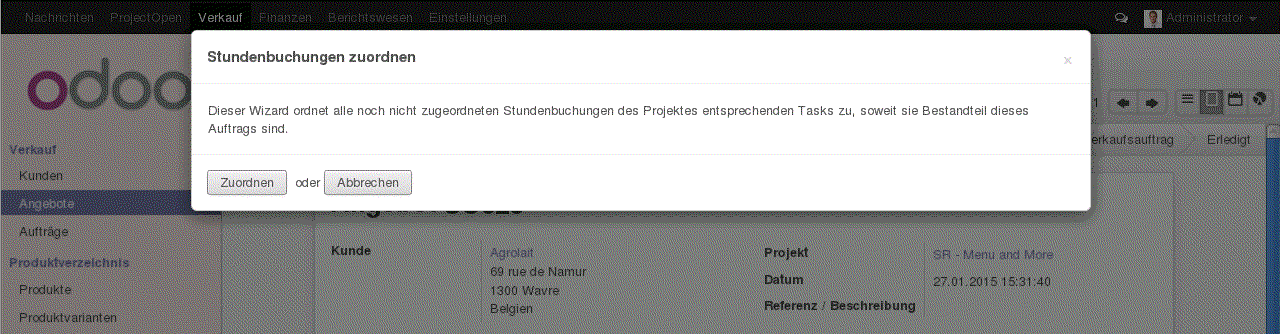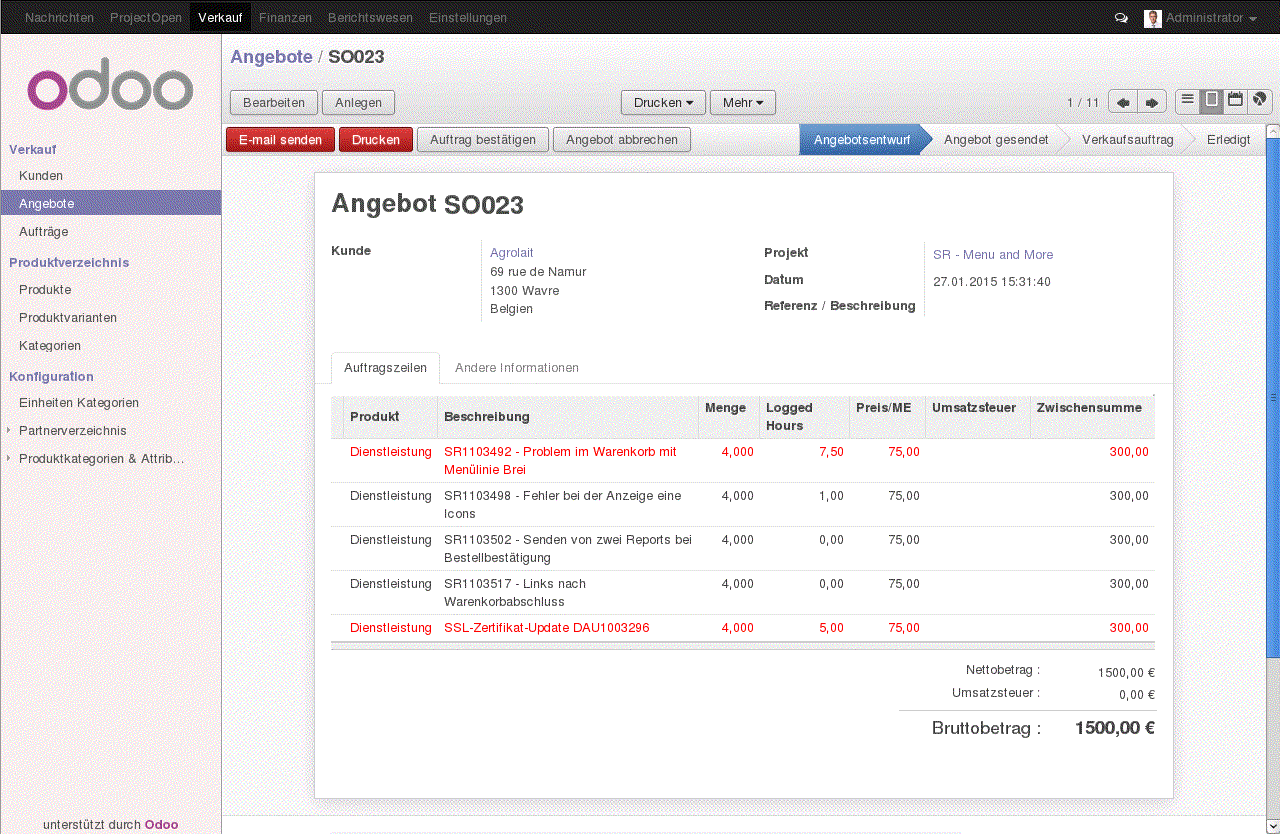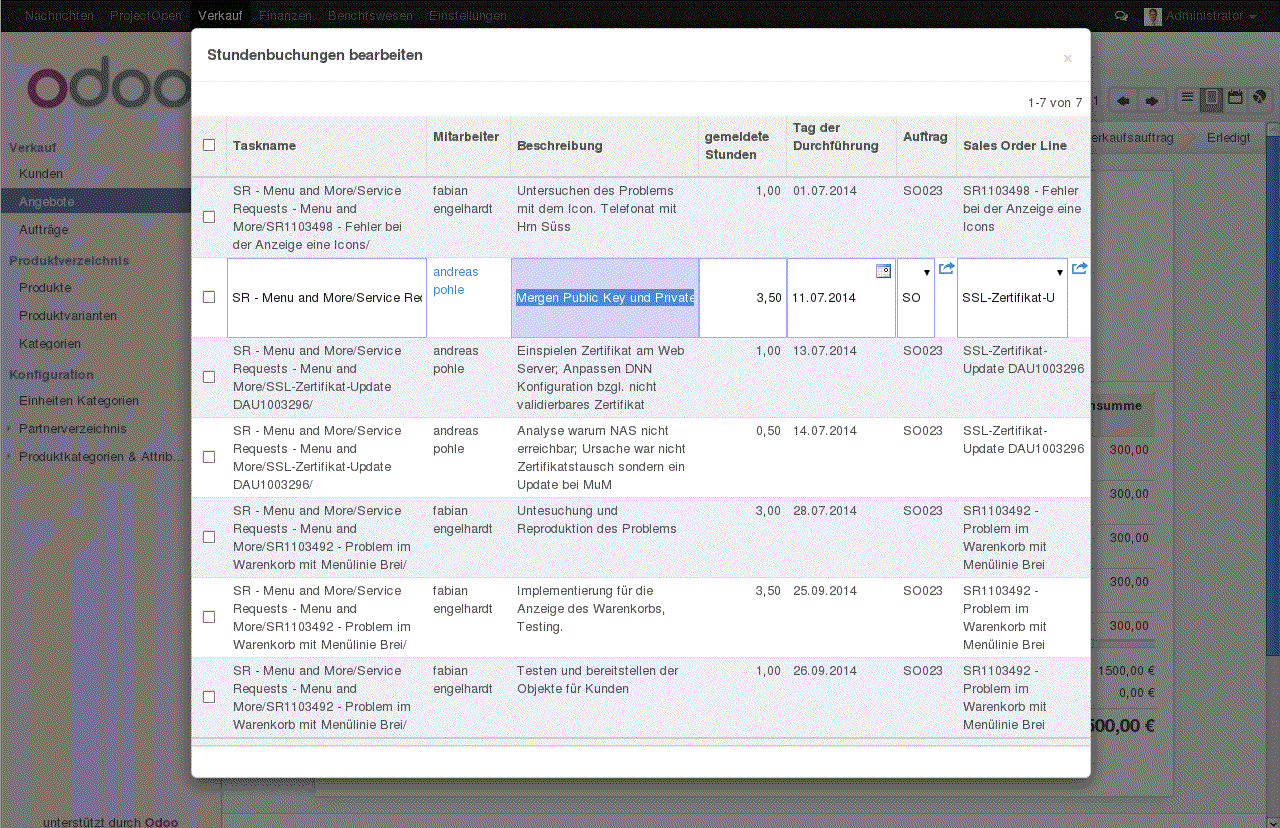IT IS Odoo ProjectOpen
Import of projects and timesheets for quotes and invoices in Odoo

Integration of ProjectOpen in Odoo
With the integration of data from ProjectOpen in Odoo, we combine the advantages of a project management tool with Odoo to generate the maximum benefit from both systems. Our module allows you to create, track and manage projects seamlesly with quotes and invoices including a team time reporting. All necessary information for your sales and finance department remain in Odoo available for associated business processes.