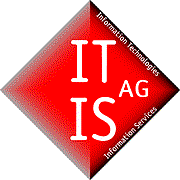My task management with Zimbra
Zimbra keeps an eye on all your to-dos.
The task overview in Zimbra
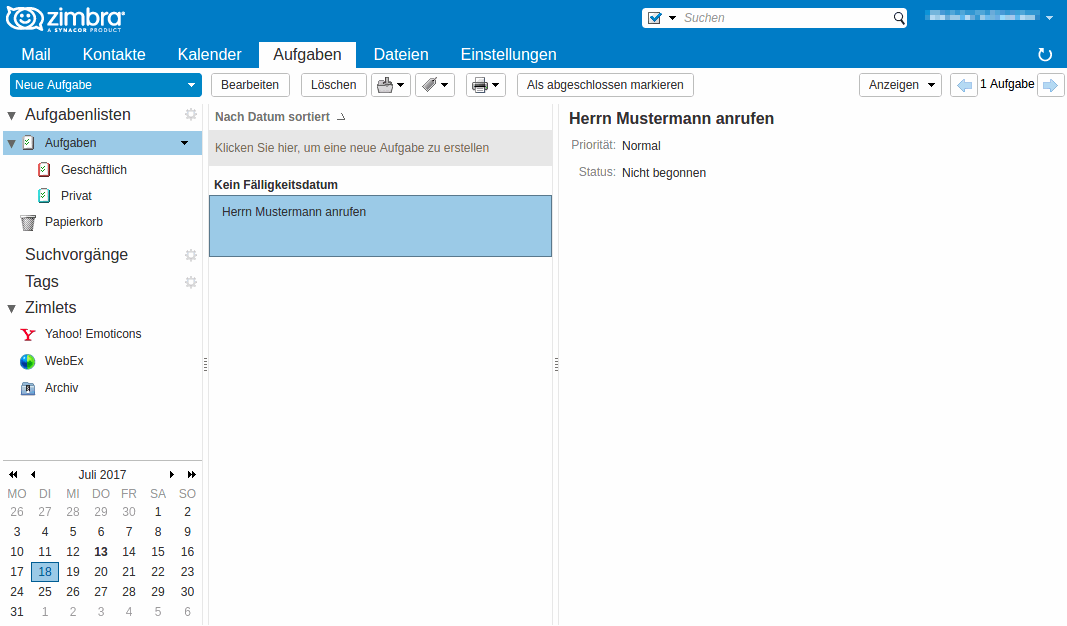
The task overview in Zimbra
The tasks tab has a similar structure to Contacts and Calendar. On the left you will find a folder structure in which you can divide your tasks, for example, in business and private. The next column shows an overview of all the tasks in the selected folder, which are also ordered by their due date. By clicking on the desired task, you will see the details.
With the button "New Task" in the upper left you create a new task as usual.
A new task in Zimbra
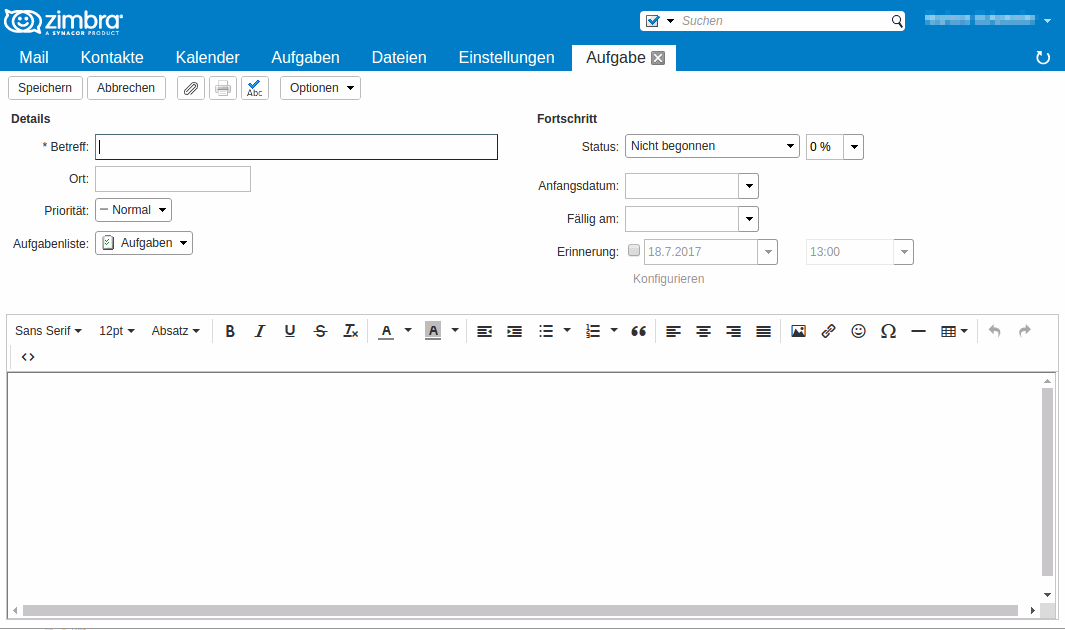
A new task in Zimbra
In addition to the usual information such as the name, location, priority, and due date of the task, you can also provide information about the start date and progress status. In addition to a percentage indication of the progress you can choose between "Not started", "Completed", "In progress", "Waiting for someone" and "Postponed".
A text box gives you the freedom to make notes the way you want. You can also attach files.
Would you like to install Zimbra?
We help you with that.