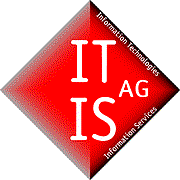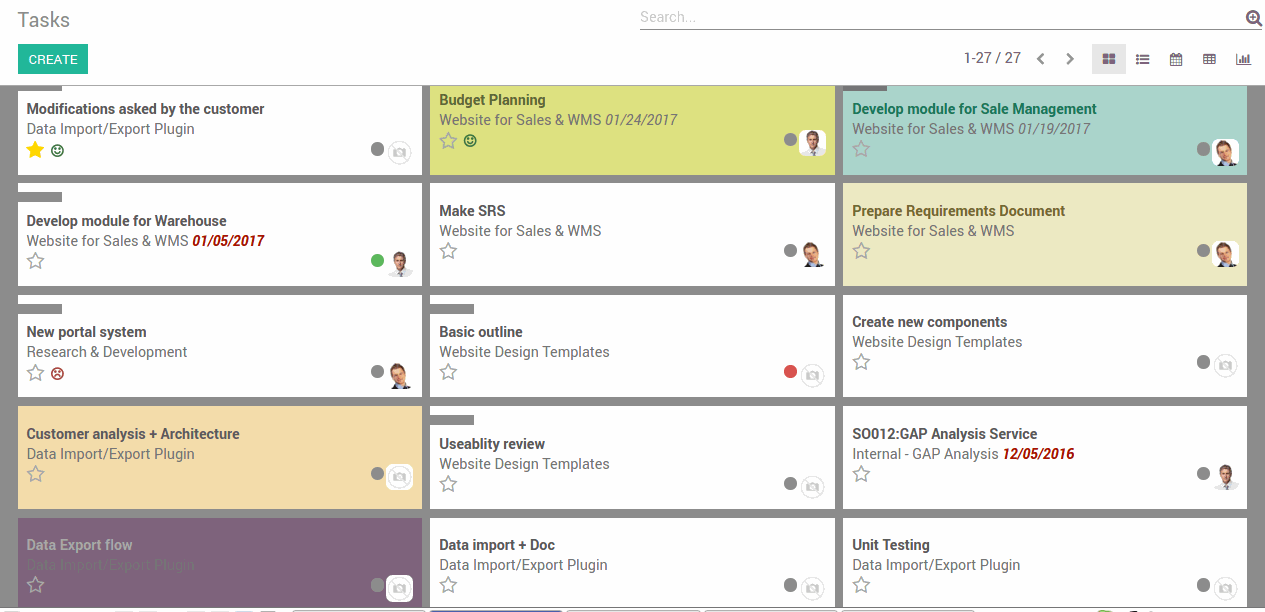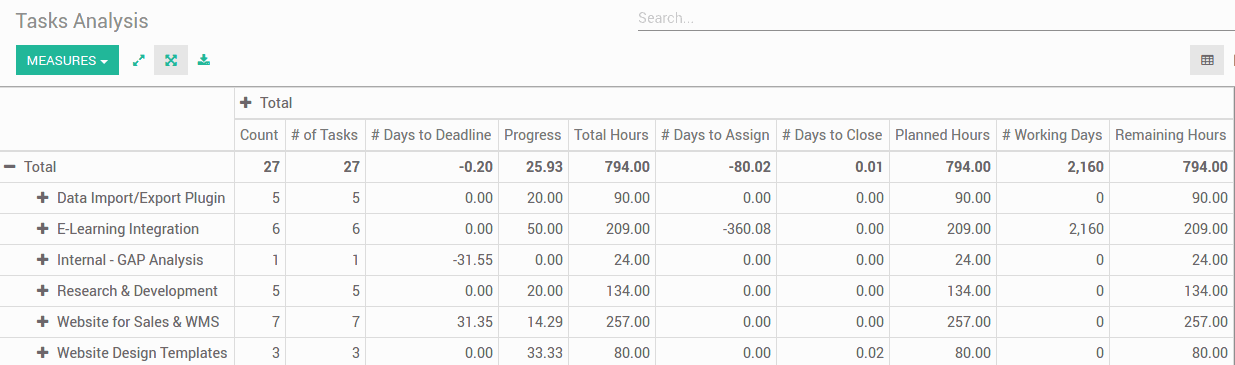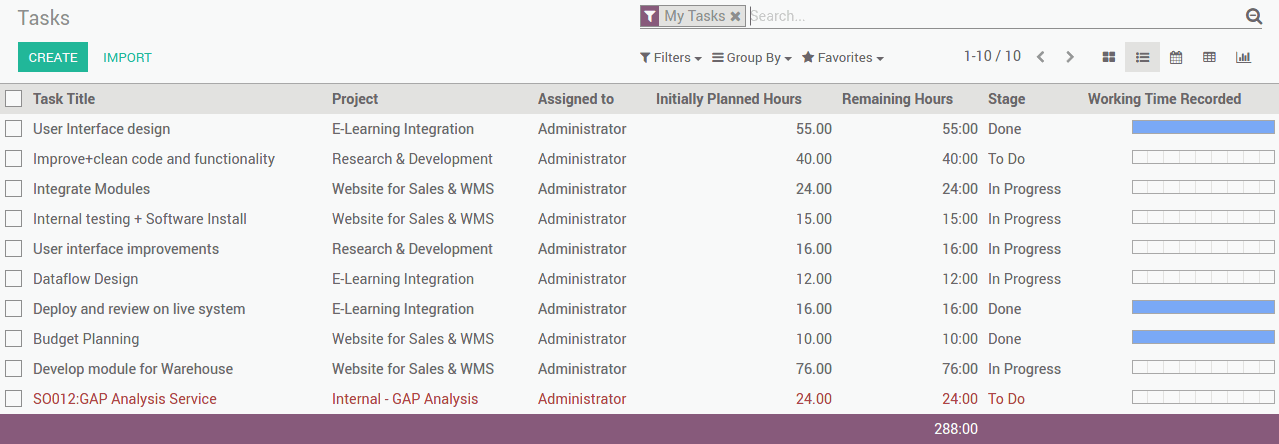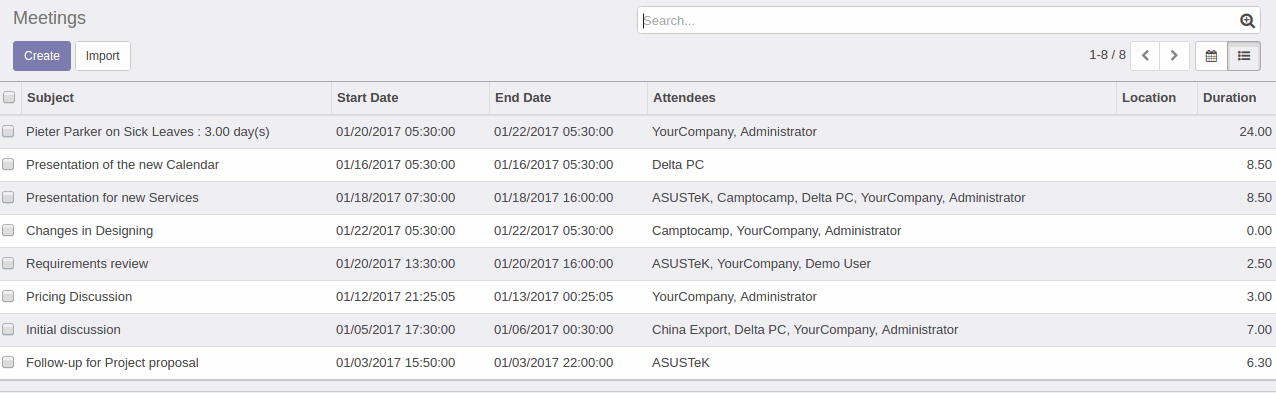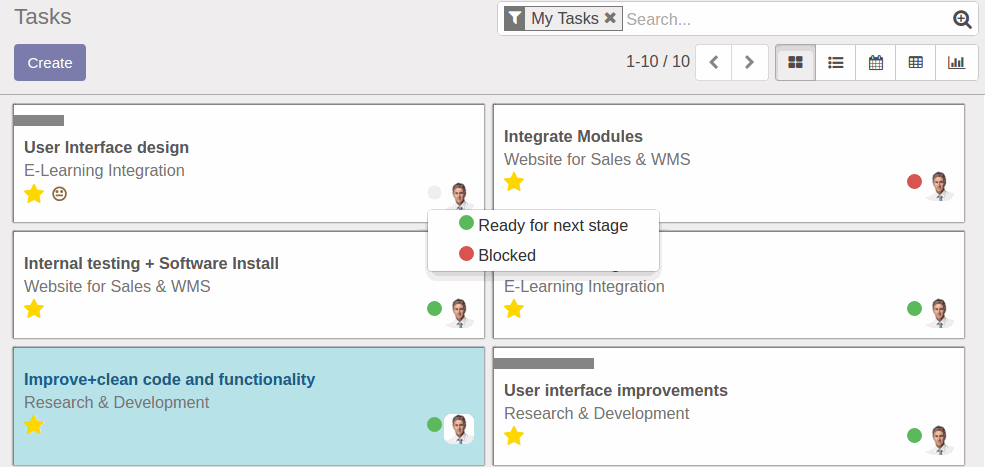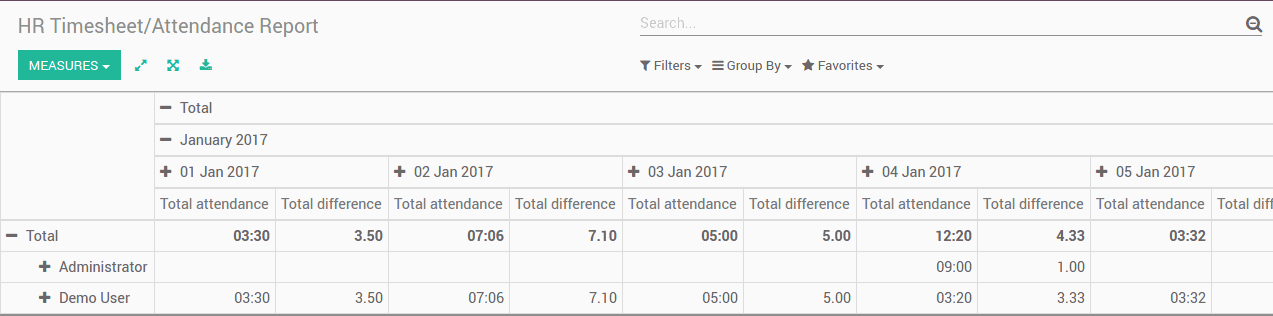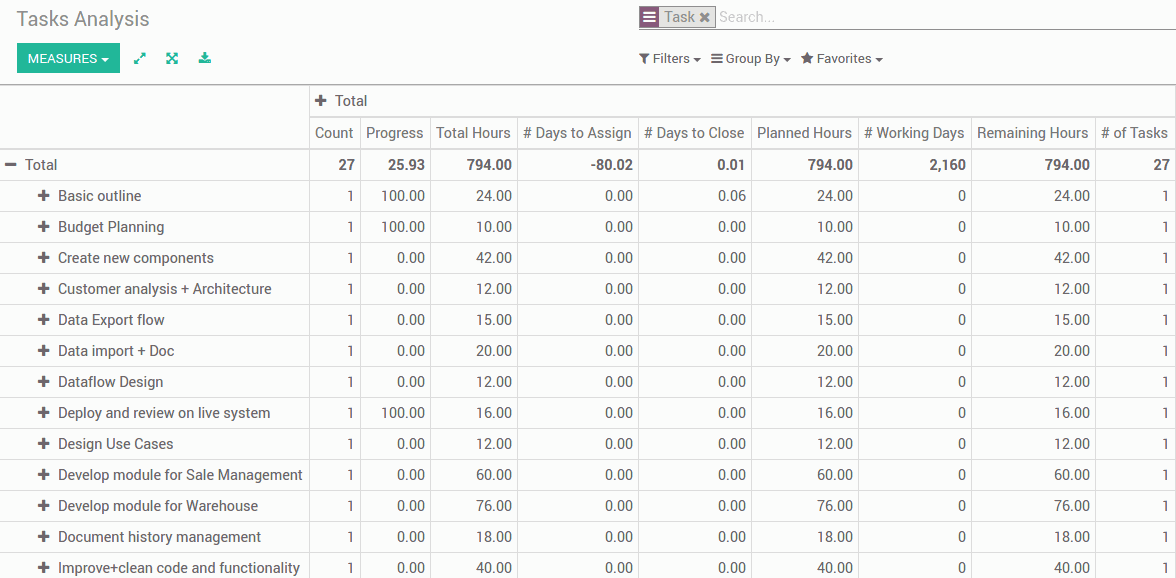Project Management
Edit Your Tasks according to your Needs
ODOO has a real-time project management, with which your team can work wonderfully in the execution of all project tasks. Keep track of all aspects of your projects, from the project overview to the smallest detail and the customer contract to invoicing.
ODOO adapts to Your Process Flows
Organize your projects related to your workflow. Work on project tasks by using the Kanban view, schedule tasks with Gantt charts and check deadlines in calendar view. Each project can be divided in the individual phases, and so allow the whole team to optimize work processes.
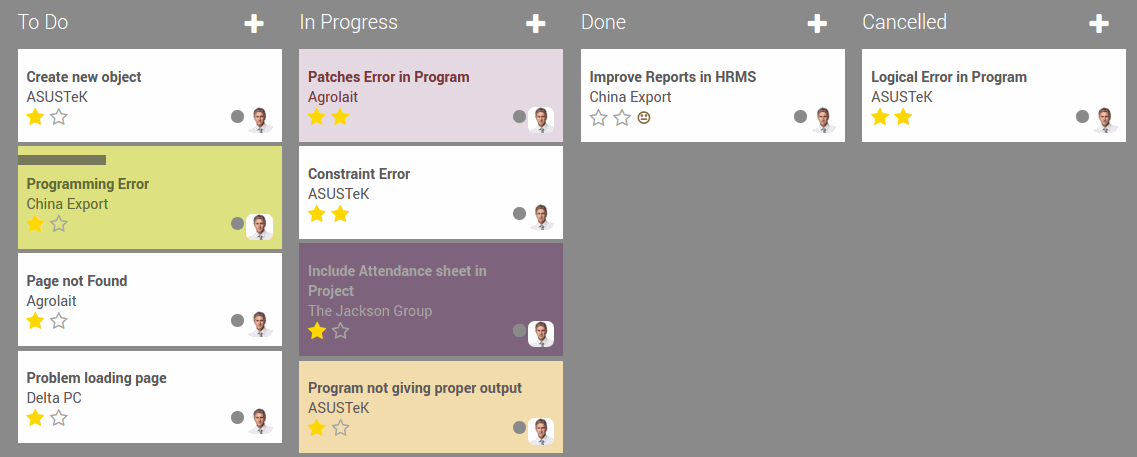
Kanban View
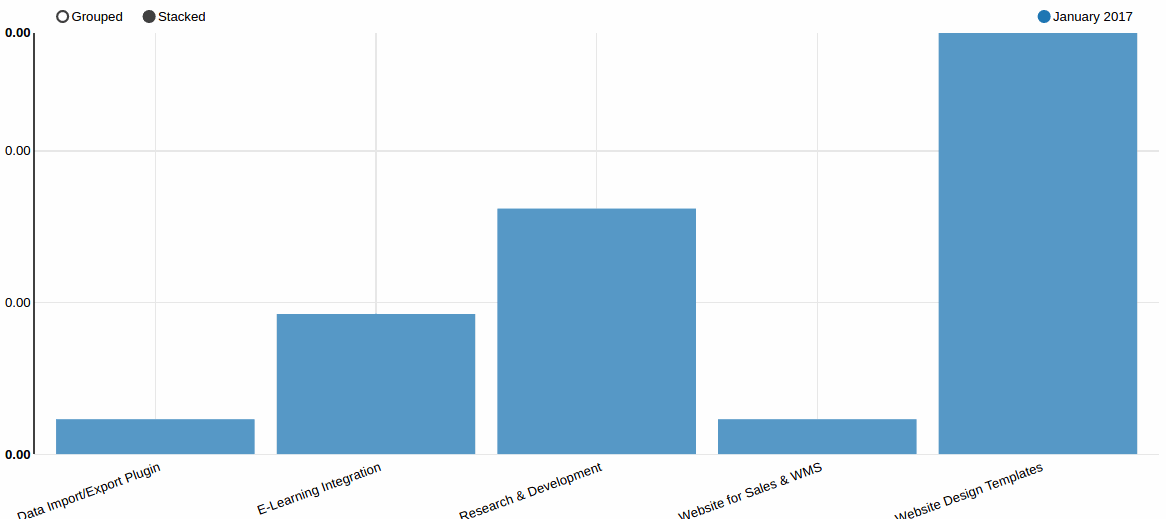
Gantt Charts
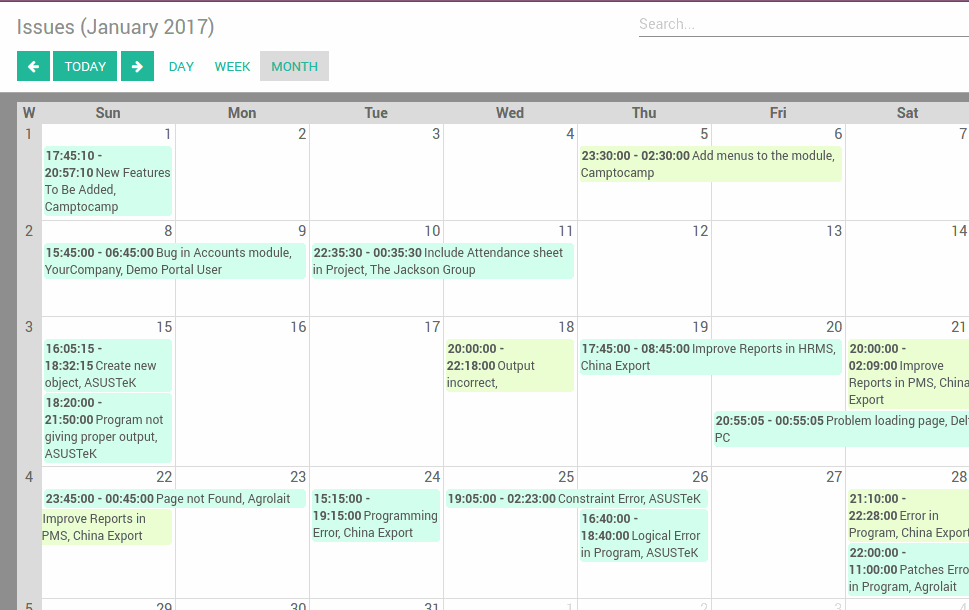
Calendar View
Easy to use
Organize your workflow as fast as never before! The easy to understand interface is intuitive and each click adds to your productive, well-organized workflow.
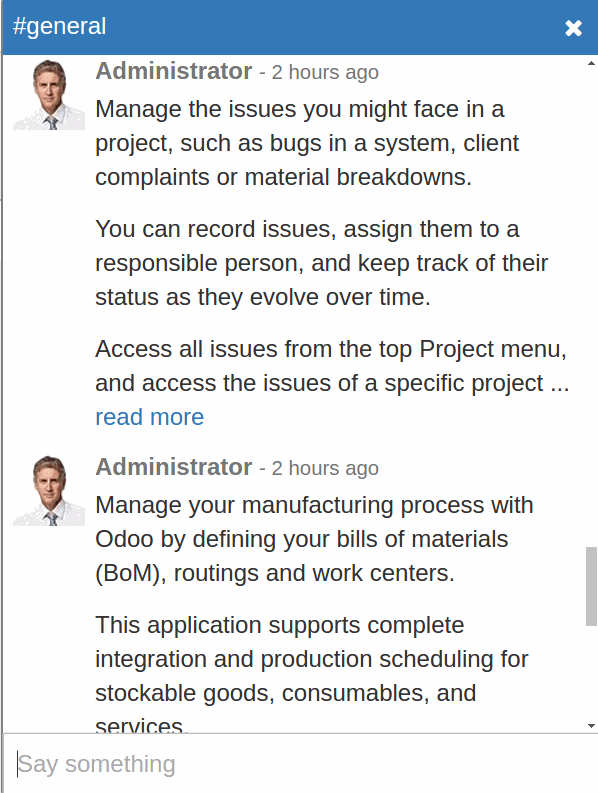
Collaboration -Real-time Chats, Document Sharing, E-mail Integration
Use the Open Chatter tool to chat with your team or your customers and integrate comments in documents that are associated with tasks.
Use the live chat function to communicate with other users or customers to specific projects.